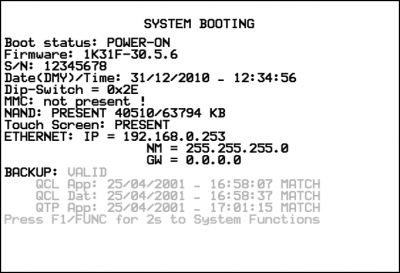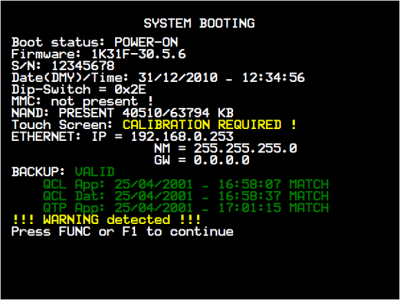SELF-DIAGNOSIS state
SELF-DIAGNOSIS
During the startup, after scanning the system led's, the controller performs a series of self-diagnostic operations. When any faults are detected or the operator has to be informed of any given situation, the self-doagnosis procedure is temporarily interrupted, signalling the event.
The fault signal is made by led's L1, L2 and a message is given on display (if present).
System Messages
When the condition detected allows to continue to the start stage (type C) and waits for the FUNC button ![]() to be pressed to continue the boot procedure.
to be pressed to continue the boot procedure.
The controller waits 5 seconds before continuing with the startup stage, without waiting for a button to be pressed.
When the situation does not allow to continue the startup stage (tipo B), the led ![]() err flashes continuously.
err flashes continuously.
SYSTEM BOOTING
During the condition SELF-DIAGNOSTICS and SYSTEM BOOTING on the instrument with the display, you see some important information about the system as shown in the following picture:
 | WARNING: The values shown in the diagram are examples and may change depending on the instrument in question. |
|---|
List of informations
| Nr. | Message | Description |
|---|---|---|
| 1 | Boot status: POWER-ON | Displays the boot status: POWER-ON Sterting the instrument INIT Initializing application downloads RESTART Restart the instrument software BACKUP Backup operation RESTORE Restore operation |
| 2 | Firmware: 1K31F-30.5.6 | Displays the name, version, major release and minor release of the firmware. Example: 1K31F Firmware name 30 Version 5 Major release 6 Minor release (build) |
| 3 | S/N: 12345678 | Serial number of the instrument. |
| 4 | Date(DMY)/Time: 31/12/2010 - 12:34:56 | Clock and calendar: GG/MM/YYYY - HH:MM:SS |
| 5 | Dip-Switch = 0x2E | You receive a “hexadecimal value representing the status of the switch SW1. Is equivalent to the value of the system variable SYS002. |
| 6 | MMC: PRESENT 510/31250 KB | If you inserted the MMC/SD, at this stage appear the device data as used KB (510) and total KB (31250). In case the device does not exist message appears: “not present !” |
| 7 | NAND: PRESENT 40510/63794 KB | It checks the internal device NAND and and then displays the used KB and the total KB. In the event that the device is not found, an error is reported and appears “NAND: NOT PRESENT !” |
| 8 | Touch Screen: PRESENT | In the instruments with touch screen, it is detected and then checks the calibration data. In the event that should still be performed calibration, you receive the message “CALIBRATION REQUIRED !”. The touch calibration is possible with the system function “Touch Calibration”. |
| 9 | ETHERNET: IP = 192.168.0.253 | In the instruments with ethernet interface, are visualized the parameters for the address (IP), net mask (NM) and gateway (GW). Set this parameters with the function “Set Ethernet communic. parameter” |
| 10 | BACKUP: VALID | Checked in NAND of a good backup and displays the creation data and time of application (QCL App), the data (QCL Dat) and the QTP data (QTP App). If after the “BACKUP” message appears the “VALID” message means that the backup can be restored properly by using the system function “Restore from NAND”. If after the “BACKUP” message appears the “NOT PRESENT” message means that the backup is not present. If after the “BACKUP” message appears the “NOT VALID” message means that the backup cannot be restored properly because the checksum between the file aren't the same. After any file (QCL App, QCL Dat e QTP App), in addition to the date and time of creation, also displays additional informations: “MATCH” indicates that the file is the same with the RUN application. “NO MATCH” indicates that the file isn't the same with the RUN application. “SIZE ERROR” indicates that the file size is invalid. “NOT PRESENT” indicates that the file does not exist. |
| 11 | Press F1/FUNC for 2s to System Functions | This message indicates that the pressure of F1 or FUNC buttons for 2 seconds, provides access to system functions as described in the procedure. The message is visible for 4 seconds. |
| 12 | !!! WARNING detected !!! | If during the previous stages, warning messages are displayed, wait for about 20 seconds. If you not wait, press the F1 or FUNC keys. |
| 13 | !!! ERROR detected !!! | Message displayed if in previous phases, you receive error messages. To continue you are press F1 or FUNC keys. |
 | WARNING: The values shown in the diagram are examples and may change depending on the instrument in question. For the instrument without the display, during this phase you don't see the informations. |
|---|