 | To access the System Functions, start up the controller with FUNC button or F1 key pressed. |
|---|
The QMOVE application, if present, it not executed and the led L1 lights up.
Tools that have a display appears “SYSTEM FUNCTIONS”.

 | Use FUNC button or F1 key to scroll through the functions. The selected function is indicated by the combination of L1-L2-L3-L4 leds lighted up and in instruments that have a display, you see the selected function in the “SYSTEM FUNCTIONS”. |
|---|

The “System Functions” table gives the list of system functions and related led combinations.
 | Press BOOT button or @key@ key for 2 seconds to execute the selected function. The POW led starts flashing to indicate that the selected function is being executed. |
|---|
Instruments that have a display, you see the page “SYSTEM FUNCTIONS” as in the figure below.
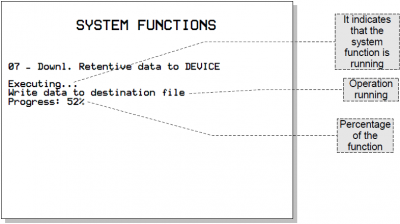
When the function ends the POW led stops flashing.
Instruments that have a display, you see the page “SYSTEM FUNCTIONS” as in the figure below.
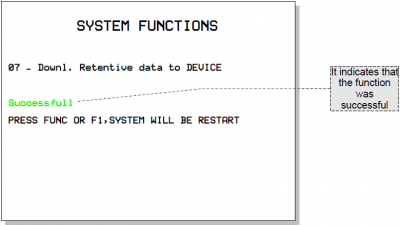
 | Press FUNC button or F1 key to restart the controller. |
|---|
If the function does not complete properly the POW stops and the ERR starts flashing.
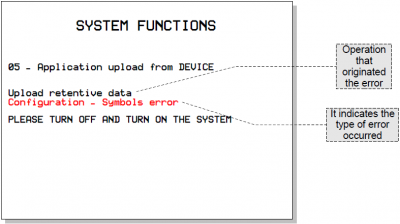
The number of flashes indicates the type of error as shown in the table System Function Error Messages.