Indice
Profile Importer 5.0
0.1 Introduction
This document contains the information for installing and using the Profile Importer 5.0 software. This application allows to import profiles created in a DXF file. The drawing information is then transferred to a program resident in a machine or to be saved on a CSV format file.
0.1.1 DXF file characteristics
The DXF files must be in version 12 or higher, ASCII or binary format, containing entity types LINE, ARC, POLYLINE.
The use of groups is not supported.
0.1.2 Software package
The following files are provided:
-
BundleSuite-2.0.7.exe
-
ProfileImporter50.ZIP
The first file is the executable that launches the installation of the support environment for the applications that execute the import process.
The two ZIP archives contain a version of Profile Importer, this document and the SYMBOLS.SYM file. This last file is the symbol file associated to the QMOVE application, it is important that this file is correct to be able to synchronize the import process with the QMOVE application. Any modifications in the application on the machine could include changes in the associated symbol file and in this case the SYMBOLS.SYM file must be substituted with an updated version corresponding to the new application.
0.1.3 Licence
For the product license contact the supplier.
0.2 Installation of Bundle Suite
Bundle Suite is a QEM environment for script developing and exècuting. The software described in this guide has been developed with the tools provided by Bundle Suite and to be able to execute these scripts the environment has to be installed.
The installation package contains the executable file BundleSuite-2.0.7.exe.
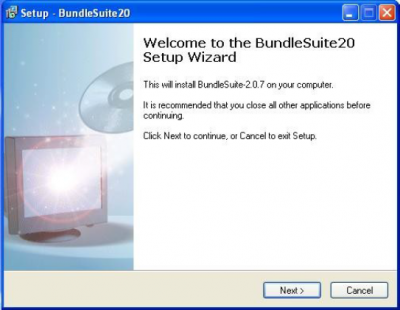
The installation process requires acceptance of the license conditions and an installation directory.
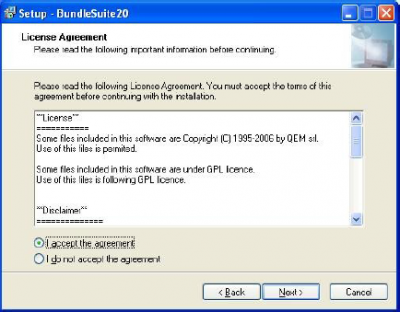
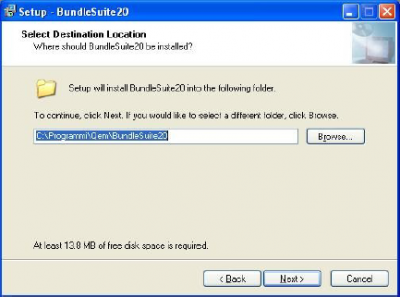
0.3 Using Profile Importer 5.0
Profile Importer 5.0 is designed for importing profiles saved in DXF format, this file must have only one layer containing the actual geometry.
In questa fase the drawing must be a profile that can be achieved by a vertical blade, the script controls for any undercuts and when possible modifies the original drawing.
Then the profile can be transformed into a symmetrical for a horizontal blade in the application.
The import process is divided in 4 steps:
-
Select the DXF file.
-
Drawing preview.
-
Drawing processing.
-
Save and/or transfer the CSV file.
To launch Profile Importer 5.0 decompress ProfileImporter50.ZIP in a directory of your choice, e.g. C:\, and launch the file ProfileImporter50.psb2.
0.3.1 Selecting the DXF file
The DXF file can be selected by entering the complete route in the text box.
Press on 'Browse' to search by the usual search window.
To confirm the selection press 'Load'.
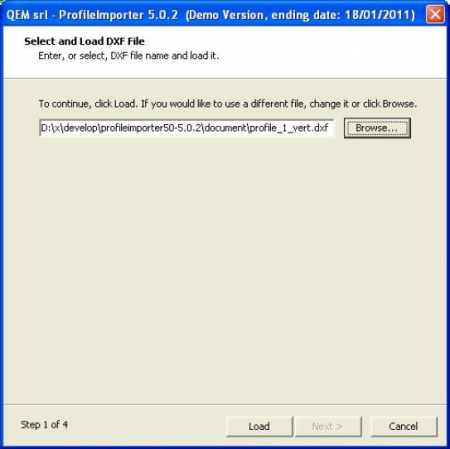
0.3.2 Drawing preview
The contents read in step 1 are viewed to help identify the profile and its details. Zooms can be made by the mouse scroll or by pressing the right mouse button and moving in the drawing.
This function is very useful to find the cause of processing errors in the next step.
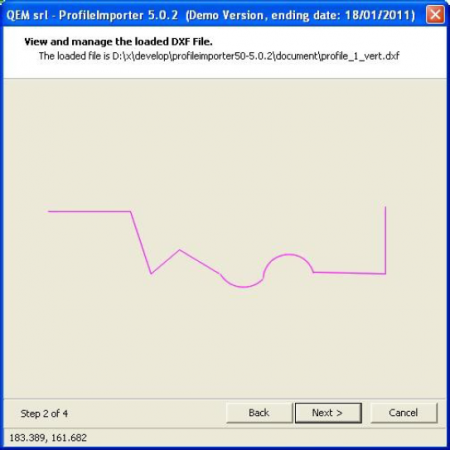
0.3.3 Processing the Drawing
The main step in the import converts the DXF data in the format interpreted by the QMOVE application. A profile suitable for the application has the following characteristics:
-
There are no undercuts.
-
Each section (except the first) starts at the end of the previous one.
-
It is located on the YZ plane.
Click on the 'Process' button to process the drawing to satisfy these conditions. If necessary (and possible) this step makes the changes to the original drawing, accounting for the tolerance settings.
-
Y/X Scaling factor: Taking the drawing from the XY plane to the YZ plane it can be scaled.
This function is useful to adapt a millimetric drawing to a machine that ale Thisoperazione risulta utile se si vuole, ad esempio, portare un disegno in millimetri su una macchina che ha la precisione del decimo di millimetro (fattore 10/1). -
Consecutive Sections Tolerance: The end of a section and the start of the next cannot be seperated by more than a given tolerance, if the drawing falls within these limits the two sections are forced to have a common end.
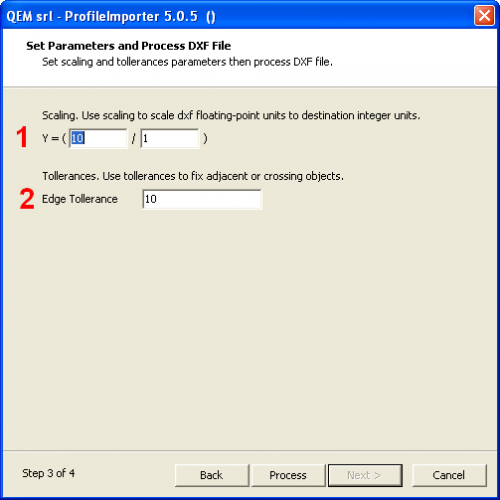
| N° | Description |
|---|---|
| 1 | Y/X Scaling factor |
| 2 | Consecutive Sections Tolerance |
0.3.4 CSV Save or Transfer
The processing result can be transferred to the machine by two methods:
-
Save the .CSV file locally and then use an MMC/SD card to transfer the file to the internal memory of the application.
-
Download the profile by serial port on the internal memory of the application.
To load a file from MMC/SD card it must by named with a number greater than 0 and less than 99999999 (e.g. 1234.csv). The CSV file has to be saved in the MMC memory in a directory DS named. So you must remember make the DS directory MMC in the root directory and then you insert the CSV in DS directory.
We recommend to specify the whole path of the CSV file (For example: c:\1234.csv).
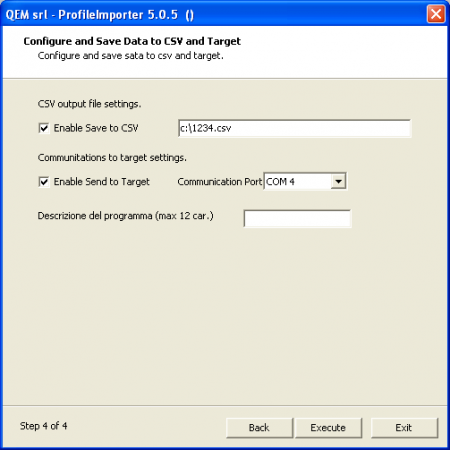
The second method is only possible if the application is located in a specific screen, otherwise the download will be interrupted.

0.4 How to draw the DXF file
The DXF files must be in version 12 or higher, ASCII or binary format, containing entity types LINE, ARC, POLYLINE. The use of groups is not supported.
It is possible to extract information from a single layer and then il DXF file must have only one layer .
The DXF file must be adopted as a unit of measure of the size of the millimeters.
During the DXF drawing by CAD software, it is strongly recommended to use the SNAP on the grid and set the grid with a step size of 1 mm in both the X and Y. In this way the coordinates of the ends of lines and arcs will have values rounded to the nearest millimeter.
The Profile Importer 5.0 performs checks on the DXF file to avoid the following problems:
-
some lines or arcs unrelated;
-
some lines or arcs can not worked by vertical saw.
The tolerance values are expressed in units already converted so the value 10 corresponds to (10 / “scaling”) and then 1 mm mm if the scaling is 10. For this reason it is recommended not to insert the values of tolerance too great for capturing the smallest details of the profile (with smaller tolerances) would be compromised.
