Touch Calibration
This procedure is used to calibrate the touch-screen device, if it's present.
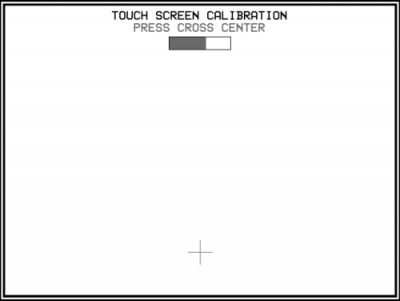
At the entrance of the procedure, it is presented with a screen where there is a blue cross.
Press the center of the cross until the progress bar has reached completion.
At this point, the message “COMPLETED” and you can release the pressure.
Note: if the pressure is released before the completion of the progress bar, the procedure is aborted and the message “!! OPERATION ABORTED !!” is given.
Repeat for the other two crosses green and cyan.